How to Scrape AliExpress Product Data using Python
How to Scrape AliExpress Product Data using Python
Send download link to:
The Chinese giant AliExpress operated by AliBaba and founded by Jack Ma is one of the most successful start-up and competes with Amazon globally in the ecommerce space. Alibaba has thousands of physical retail stores while AliExpress is there ecommerce site. Alibaba has been a pioneer in using latest technology to enhance their supply chain capability and user experience by launching completely robot operated stores in all over China. They have millions of product on their website under thousands of categories like electronics, clothing, shoes, furniture etc. So learn here how to scrape Aliexpress data using python by automated manner.
In This tutorial we will go to AliExpress.com and scrape some products data from there. With millions of products there is tb’s of data available related to those products on AliExpress. This data can be used in numerous ways for example one can keep track of a product’s price and buy it when it drops to their level, can track a products availability, if you are a seller you can keep a track of prices posted by other sellers and change your price accordingly, an ecom competitor can track product pricing and change accordingly, we can scrape customer reviews and ratings about a product and do an analysis on it etc.
So there are numerous application of the huge amount of data that aliexpress has. It is essential to know how we can grab this data and use it.
In this tutorial we will go to this AliExpress page https://www.aliexpress.com/item/32867673917.html? and scrape the details of the graphics card there.

To scrape data from AliExpress we will use a new library called request-html. This library helps us to scrape data from JavaScript heavy websites. To read more about the library check documentation https://pypi.org/project/requests-html/ or read this article https://www.jcchouinard.com/web-scraping-with-python-and-requests-html/ .
See complete code below or watch the video for detailed explanation:
Import Libraries:
import requests
from bs4 import BeautifulSoup as soup
from requests_html import AsyncHTMLSession
!pip install pyppdf
import pyppdf.patch_pyppeteer
Set headers:
header = {'User-Agent':'Mozilla/5.0 (Windows NT 10.0; WOW64) AppleWebKit/537.36 (KHTML, like Gecko) Chrome/83.0.4103.61 Safari/537.36'}Start html session and send get request:
asession = AsyncHTMLSession()
r = await asession.get('https://www.aliexpress.com/item/32867673917.html?spm=a2g0o.productlist.0.0.3154230d1ytBWE&algo_pvid=6ae5a1f8-b315-44cf-998d-2e38664bd259&algo_expid=6ae5a1f8-b315-44cf-998d-2e38664bd259-0&btsid=0ab6fb8315916032919967411e2635&ws_ab_test=searchweb0_0,searchweb201602_,searchweb201603_')
Render Java Script:
await r.html.arender()Get product name:
h1 = r.html.find('h1')
h1[0].text
Output:

Product Rating:
rating = r.html.find('.overview-rating-average')
rating[0].text
Output:
‘4.8’
Review Count:
rating_count = r.html.find('.product-reviewer-reviews')
rating_count[0].text.replace('Reviews','').strip()
Output:
’20’
Product price:
price = r.html.find('.product-price-value')
price[0].text.replace('US','').strip()
Output:
‘$41.97’
Get all the links on page:
r.html.absolute_linksOutput:
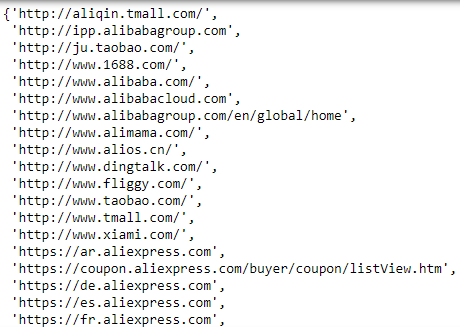
Hope you get idea about AliExpress data scraping and able to make your own script. However, still you want to use our Aliexpress product scraper then once download sample data and give your requirement to us. We have experience of daily basis scraping in case of Aliexpress.