Introduction to IDE: Spyder and Jupyter Notebook
Integrated Development Environment (IDE) is a software which provides programmers with an interface combined with all the tools in hand. Selection of right IDE influences the productivity and effectiveness of Python programming.
Spyder
Spyder is the most widely used IDE. It stands for Scientific Python Development Environment. It Includes a Console, History log, Help, Variable Explorer, File Explorer, Projects etc.
It is inclusive of an Editor and comes pre-installed with Anaconda.
To start Spyder, Go to Anaconda Navigator and Click Launch under Spyder:

It will take some time to open as it loads the libraries. Once it opens you will see Spyder UI as below:

Jupyter Notebook:
Jupyter Notebook is an open source web application that allows you to create and share documents. This document can contain live code, equations, visualizations and narrative text. It is very popular amongst Data scientist because of its ability to show precise visualization of data.
To start Jupyter go to Anaconda Navigator and Click Launch under Jupyter Notebook.
This will start up Jupyter and your default browser should lead (or open a new tab) to the following URL: http://localhost:8888/tree
Your browser should now look as like this:
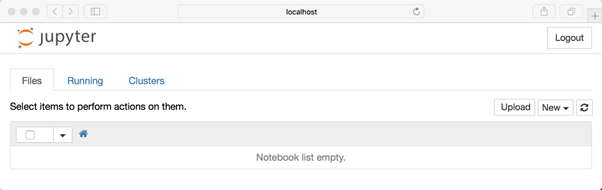
Take Note, that you are not actually running a Notebook right now, but you are just running the Notebook server. Let’s create a Notebook now!
To start a new notebook click on the New button (upper right), and it will open up a list of choices, choose Python 3.
Your web page will now look like this:
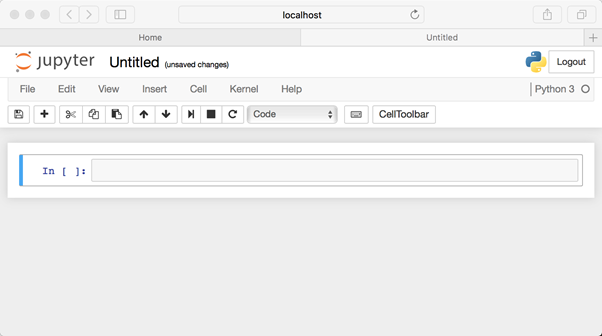
With this you are ready to start working with Spyder or Jupyter Notebooks. Choose the one which interests you. Happy Coding!